Crosley CF6203 Instructions Manual
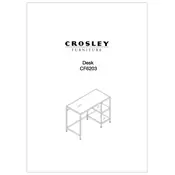
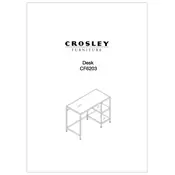
To assemble the Crosley CF6203 Desk, begin by unpacking all parts and hardware. Follow the instruction manual step-by-step, starting with the frame assembly and then attaching the desktop. Ensure all screws are tightened securely.
You will need a Phillips screwdriver, an Allen wrench (included in the package), and possibly a rubber mallet to ensure tight fittings during assembly.
Adjust the leveling feet located at the bottom of each leg by twisting them until the desk stands evenly. Use a spirit level to check for balance.
Contact Crosley's customer support with the part number found in the assembly manual. They can provide replacements for missing parts.
Use a soft, damp cloth to clean the surface regularly. Avoid harsh chemicals and abrasives. For wood finishes, consider using a quality furniture polish periodically.
The Crosley CF6203 Desk is designed to support up to 100 pounds evenly distributed across the surface. Avoid placing excessive weight on one side.
Check that all screws and bolts are tightened. Adjust the leveling feet if necessary. Ensure the desk is on a flat, stable surface.
Yes, the desk can be disassembled. Carefully reverse the assembly steps, keeping all parts and hardware in a safe place for reassembly.
For minor scratches, use a furniture touch-up pen matching the desk's finish. For deeper scratches, consider professional refinishing.
Consider adding a desk organizer or monitor stand to maximize workspace efficiency. Ensure any add-ons match the desk's weight capacity.