Crosley CF6130 Instructions Manual
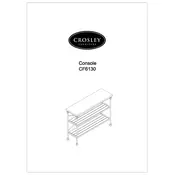
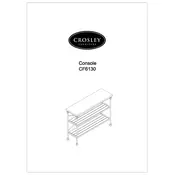
To pair your Crosley CF6130 Console with a Bluetooth device, turn on the console and press the Bluetooth button until the indicator light flashes. Enable Bluetooth on your device and search for 'Crosley CF6130'. Select it to complete the pairing process.
Ensure the console is powered on and the turntable belt is properly attached. Check the turntable speed settings and make sure the tonearm is moved to the correct position to activate the motor.
Use a carbon fiber brush to remove dust before and after playing the records. For deeper cleaning, use a record cleaning solution and a microfiber cloth, following the grooves in a circular motion.
Yes, you can connect external speakers to the Crosley CF6130 Console using the RCA output jacks located at the back of the unit. Ensure the speakers are compatible and powered if necessary.
Check the volume level and ensure it is not muted. Verify that the speakers are properly connected and functioning. Also, make sure the correct input source is selected on the console.
It is recommended to replace the needle every 500 to 1000 hours of playtime, depending on usage. Regularly inspect the needle for wear and replace it if you notice any audio distortion.
Regularly dust the unit with a soft, dry cloth. Clean the turntable and records as needed, and inspect the needle for wear. Avoid placing the console in direct sunlight or humid environments.
Ensure the console is placed on a stable surface to reduce vibrations. Use high-quality vinyl records and consider upgrading the speakers for improved audio performance.
Interference from other wireless devices can cause Bluetooth issues. Ensure your console and device are within the recommended range and clear of obstructions. Restart both devices if problems persist.
Yes, the Crosley CF6130 Console can be used to digitize vinyl records by connecting it to a computer using an RCA to USB converter and recording the audio with appropriate software.