Crosley CF520026 Instructions Manual
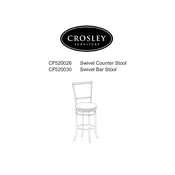
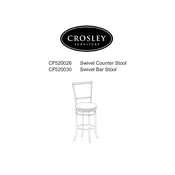
To assemble the Crosley CF520026 Stool, start by attaching the legs to the seat base using the provided screws and Allen wrench. Ensure all screws are tightened securely. Refer to the manual for detailed instructions and diagrams.
The Crosley CF520026 Stool is constructed using a combination of solid wood for the frame and a cushioned seat upholstered in durable fabric. The materials are chosen for both comfort and longevity.
To clean the stool, use a soft, damp cloth to wipe down the wooden parts. For the fabric, a vacuum with an upholstery attachment can be used. Spot clean any stains with a mild detergent and water. Avoid abrasive cleaners.
The Crosley CF520026 Stool is designed to support a maximum weight of 250 pounds (113 kg). Ensure the stool is used on a level surface to maintain stability.
No, the legs of the Crosley CF520026 Stool are not adjustable. They are fixed to ensure stability and support.
If your stool is wobbling, check that all screws are tightened. If the issue persists, consider placing the stool on a flat surface or using felt pads to adjust for an uneven floor.
The Crosley CF520026 Stool is designed for indoor use. Exposure to outdoor elements could damage the materials. Use indoors to maintain its condition and longevity.
No, the Crosley CF520026 Stool is not stackable. It is designed as a standalone piece and should be stored accordingly to prevent damage.
The necessary tools for assembling the Crosley CF520026 Stool are included in the package, typically an Allen wrench and screws. No additional tools are required.
To replace a damaged part, contact Crosley customer service with details of the part and damage. They can assist with ordering replacements or providing repair instructions.