Crosley CF501419 Instructions Manual
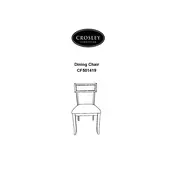
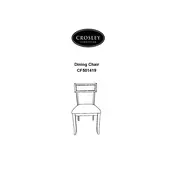
To assemble the Crosley CF501419 Chair, start by laying out all the parts and hardware. Follow the instruction manual step by step, beginning with attaching the legs to the seat frame. Ensure all screws are tightened and finish by attaching the backrest.
You will need a standard Phillips screwdriver and possibly an Allen wrench, which is usually provided with the chair. Make sure to have these tools ready before starting the assembly process.
To clean the chair, use a soft, damp cloth to wipe down the surfaces. Avoid using harsh chemicals. For maintenance, regularly check and tighten any loose screws to keep the chair sturdy.
If the chair feels wobbly, check all the screws and bolts to ensure they are tightly secured. If any parts appear damaged, contact Crosley customer support for replacement parts.
The Crosley CF501419 Chair is designed for indoor use. Using it outdoors can lead to damage from weather elements. If outdoor use is necessary, ensure it is under a covered area and protected from rain.
The Crosley CF501419 Chair is designed to support up to 250 pounds. Do not exceed this weight limit to ensure safety and longevity of the chair.
The chair is typically made from a combination of durable wood for the frame and high-quality fabric or leather for the upholstery, ensuring both strength and comfort.
To fix a squeaky chair, identify the source of the noise and apply a small amount of lubricant like WD-40 to the moving parts, such as joints and screws. Ensure the chair is dry before sitting.
Yes, the upholstery can be replaced. It's recommended to contact a professional upholsterer for the best results or reach out to Crosley for guidance on replacement fabric.
You can contact Crosley customer support through their official website's contact page, or via the phone number provided in the chair's manual. Ensure you have the model number ready for quick assistance.