Crosley CF501018 Instructions Manual
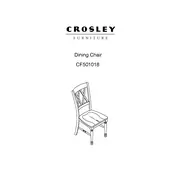
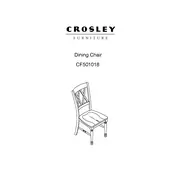
To assemble the Crosley CF501018 Chair, start by unpacking all parts and hardware. Follow the instructions in the manual, attaching the legs to the seat base first, then securing the backrest. Ensure all bolts are tightened properly using the provided Allen wrench.
The Crosley CF501018 Chair typically requires an Allen wrench, which is included in the package. Additional tools like a screwdriver might be needed if specified in the instructions.
To clean the fabric, use a vacuum to remove dust and debris. For stains, use a mild detergent solution and a soft cloth. Test the solution on a small, inconspicuous area first to ensure it does not damage the fabric.
If the chair feels wobbly, check all bolts and screws to ensure they are tightened securely. If the problem persists, disassemble the chair and reassemble it, ensuring all parts are aligned correctly.
The Crosley CF501018 Chair is designed for indoor use. Exposure to outdoor elements may damage the materials and reduce the chair's lifespan.
Regularly check and tighten bolts and screws to maintain stability. Clean the fabric with appropriate solutions and avoid exposure to direct sunlight or moisture to prevent fading and damage.
The Crosley CF501018 Chair has a weight capacity of approximately 250 pounds. Ensure not to exceed this limit to prevent damage to the chair.
Yes, replacement parts for the Crosley CF501018 Chair can be ordered directly from the manufacturer or authorized retailers. Contact customer service for assistance.
If the chair is uneven, use adjustable furniture glides or pads under the legs to level it on uneven floors. These can be found at most hardware stores.
If you lose the assembly instructions, contact Crosley's customer support for a replacement manual. Alternatively, check their website for a downloadable version.