Crosley CF3106 Instructions Manual
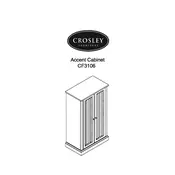
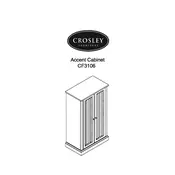
To assemble the Crosley CF3106 Cabinet, begin by laying out all parts and hardware, then follow the step-by-step instructions provided in the user manual. Ensure all screws and bolts are tightened securely to maintain stability.
You will need a Phillips head screwdriver and a hammer to assemble the Crosley CF3106 Cabinet. An Allen wrench is included in the package for convenience.
To adjust the shelves, remove the items from the shelf, lift the shelf to remove it from the support pegs, and relocate the pegs to the desired height. Then, place the shelf back onto the pegs.
If the cabinet doors are misaligned, adjust the hinges by tightening or loosening the screws on the hinge plates. This will allow you to align the doors properly.
To clean the cabinet, use a soft, damp cloth to wipe the surfaces. Avoid using abrasive cleaners or solvents. Regular dusting and checking for loose screws will help maintain the cabinet's condition.
The Crosley CF3106 Cabinet is not designed to support a TV on top. It is recommended to use it for storage and display purposes only, within its weight capacity.
To secure the cabinet to a wall, use the anti-tip hardware included in the package. Follow the instructions to attach the bracket to the wall and the back of the cabinet to prevent tipping.
If parts are missing, contact Crosley customer service with your purchase information to have the missing parts shipped to you.
Minor scratches can often be minimized by applying a wood polish or scratch repair marker that matches the cabinet's finish. For deeper scratches, consider professional refinishing.
When moving the cabinet, empty all contents to reduce weight, and lift from the bottom to avoid damage. Use furniture sliders or a dolly to prevent scratches on the floor.