Crosley CF2010 Instructions Manual
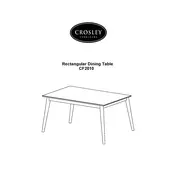
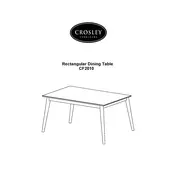
To assemble the Crosley CF2010 Table, follow the instructions provided in the manual. Start by laying out all components to ensure you have all parts. Use the included Allen wrench to attach the legs to the tabletop, ensuring all screws are tightened securely.
If the table wobbles, check that all screws are tightened evenly. Adjust the levelers on the bottom of the table legs to ensure stability on uneven surfaces.
Clean the table surface with a soft, damp cloth and mild soap. Avoid using harsh chemicals or abrasive materials that could damage the finish. Regularly dust the table to maintain its appearance.
Use coasters and placemats to protect the table from scratches and heat. Consider applying a furniture wax or polish designed for wood surfaces to add a protective layer.
If a leg becomes loose, use the provided Allen wrench to tighten it. Check all joints and fasteners regularly to ensure they remain secure.
The Crosley CF2010 Table is designed for indoor use. Exposure to outdoor elements could damage the finish and structure. If necessary, place it in a covered area and protect it with furniture covers.
If the finish is peeling, lightly sand the affected area and apply a matching wood finish or varnish. For extensive damage, consider consulting a professional for refinishing.
The Crosley CF2010 Table is designed to support up to 100 lbs. evenly distributed. Avoid placing heavy items on one side to maintain stability and prevent damage.
Yes, the table can be disassembled by reversing the assembly instructions. Carefully unscrew the legs and any additional components, keeping all hardware in a safe place for future reassembly.
For minor scratches, use a wood touch-up marker that matches the table's color. For deeper scratches, gently sand the area and apply a matching wood stain or finish.