Crosley CF1402 Instructions Manual
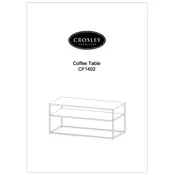
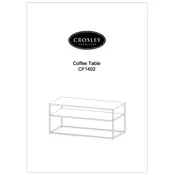
To assemble the Crosley CF1402 Table, first lay out all parts and tools. Begin by attaching the legs to the tabletop using the included screws and allen wrench. Ensure all screws are tightened securely. Refer to the included manual for detailed step-by-step instructions and diagrams.
The Crosley CF1402 Table typically requires an allen wrench, which is included in the packaging. A screwdriver may also be needed for more secure fastening.
To clean the Crosley CF1402 Table, use a soft, damp cloth to wipe the surface. Avoid using harsh chemicals or abrasive materials that can damage the finish. Regularly check and tighten screws to ensure stability.
If the table wobbles, check that all screws and bolts are tightly fastened. Adjust the levelers on the bottom of the table legs if available, or place a furniture pad under the uneven leg.
The Crosley CF1402 Table is designed for indoor use. Prolonged exposure to moisture and sunlight can damage the table. If you wish to use it outdoors, ensure it is under a covered area and protected from the elements.
Yes, the Crosley CF1402 Table can be disassembled for storage. Reverse the assembly steps: remove the screws and detach the legs. Keep all hardware in a labeled bag for easier reassembly.
The Crosley CF1402 Table has a weight capacity of approximately 100 lbs. It's important not to exceed this limit to maintain structural integrity and safety.
To fix scratches on the table surface, use a furniture touch-up marker that matches the table color. Apply the marker to the scratch, let it dry, and then buff gently with a soft cloth.
The Crosley CF1402 Table is typically made from engineered wood with a veneer finish. This combination offers durability and an elegant appearance.
To stabilize the table on a carpeted floor, ensure all screws are tight. You may also use furniture coasters or pads under the legs to prevent sinking and maintain stability.