Crosley CF1400 Instructions Manual
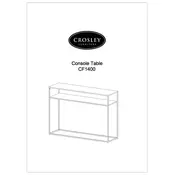
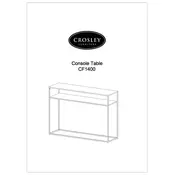
To assemble the Crosley CF1400 Storage unit, follow the step-by-step instructions provided in the manual. Ensure all parts are included in the package. Use the provided tools and screws, and tightly secure each piece according to the diagrams.
To maintain your Crosley CF1400, regularly wipe it with a damp cloth and mild detergent. Avoid using abrasive cleaners. Ensure the unit is completely dry before placing items back inside.
If the storage unit is wobbly, check if all screws and fasteners are tightened. Ensure the unit is placed on a level surface. You may also use furniture pads to stabilize the legs.
The Crosley CF1400 Storage is designed for indoor use. Exposure to outdoor elements could damage the materials and compromise its integrity.
If you find any parts missing, contact Crosley customer service with your purchase details. They will assist you in obtaining the necessary parts.
Enhance storage capacity by using organizational bins or baskets inside the unit. Utilize adjustable shelving to fit various item sizes.
While it is possible to paint the Crosley CF1400, it is not recommended as it may void the warranty. If you choose to paint, ensure surfaces are properly prepared and use paint suitable for the material.
Each shelf of the Crosley CF1400 Storage can typically hold up to 25 pounds. Refer to the manufacturer's specifications for exact weight limits.
To move the unit safely, first empty all contents. With the help of another person, lift the storage unit from the base to avoid damage. Avoid dragging it across the floor.
Typically, a Phillips head screwdriver is required for assembly. Some packages may include a hex key for specific fasteners. Refer to the instruction manual for any additional tools needed.