Crosley CF1319 Instructions Manual
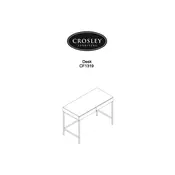
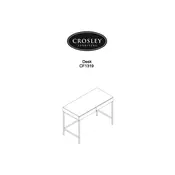
Refer to the assembly manual included with the desk. Start by laying out all parts and hardware, then follow the step-by-step instructions, ensuring each component is securely attached.
Check that all screws and bolts are tightened properly. If the desk still wobbles, place it on a level surface and adjust the leveling feet if available.
Use a soft, damp cloth to clean the surface. Avoid using harsh chemicals or abrasive cleaners. For maintenance, periodically check and tighten any loose screws.
The maximum weight capacity is typically around 100-150 pounds, but refer to the product specifications for exact details. Avoid placing heavy objects on the desk to prevent damage.
Yes, the desk can be disassembled and reassembled. Follow the original assembly instructions in reverse to disassemble, and keep all hardware in a labeled bag for future use.
Minor scratches can often be hidden using a furniture touch-up pen in a matching color. For deeper scratches, consider using a wood filler or consult a furniture repair professional.
Contact Crosley's customer service with your order details and a description of the missing part. They will assist you in obtaining a replacement part.
The assembly usually requires basic tools like a screwdriver and an Allen wrench, which may be included. Check the assembly instructions for a complete list of necessary tools.
Regularly clean and dust the desk, avoid overloading it, and periodically check for and tighten loose screws. Use coasters or mats to protect the surface from spills and scratches.
While possible, painting or staining the desk may void the warranty. If you choose to proceed, sand the surface lightly and use a primer suitable for the desk's material before applying paint or stain.