Crosley CF1318 Instructions Manual
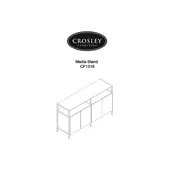
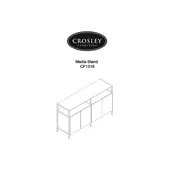
Begin by organizing all parts and tools needed. Follow the step-by-step instructions provided in the manual, ensuring all screws and bolts are securely fastened. Use a level to ensure stability.
Use a soft, damp cloth to wipe down the surfaces regularly. Avoid using harsh chemicals that may damage the finish. For persistent stains, use a mild soap solution.
Check that all screws and bolts are tightened properly. Ensure the stand is placed on a level surface. Adjust the leveling feet if available.
The stand is primarily designed for indoor use. If used outdoors, ensure it is under a covered area to protect it from direct exposure to weather elements.
The stand can support a weight of up to 50 lbs. Ensure that the weight is evenly distributed across the surface.
Remove the shelf and reposition the shelf pins to the desired height. Ensure the pins are securely inserted before replacing the shelf.
Contact Crosley customer support for replacement parts. Provide the part number and details of the damage for assistance.
Yes, the stand can be disassembled for moving. Follow the reverse order of the assembly instructions and keep all parts and hardware organized.
Use protective pads or coasters under items placed on the stand. Regularly dust the surface to prevent abrasive particles from causing scratches.
Typically, a Phillips screwdriver and a wrench are sufficient for assembly. Refer to the assembly instructions for any additional tool requirements.