Crosley CF1312 Instructions Manual
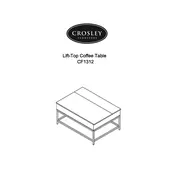
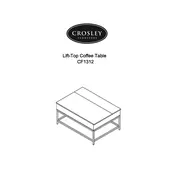
To assemble the Crosley CF1312 Table, first lay out all the included parts and hardware. Follow the assembly instructions step-by-step, connecting the legs to the tabletop using the provided screws and bolts. Ensure all pieces are tightly secured.
The assembly of the Crosley CF1312 Table typically requires a Phillips screwdriver and an Allen wrench, which is usually included in the packaging.
To maintain the finish, regularly dust the table with a soft cloth. For deeper cleaning, use a damp cloth with a mild soap solution. Avoid harsh chemicals and always wipe in the direction of the grain.
If the table wobbles, check all bolts and screws to ensure they are tightened. If the floor is uneven, consider using furniture pads under the legs to stabilize the table.
The Crosley CF1312 Table is designed for indoor use. If used outdoors, exposure to moisture and sunlight may damage the finish and structure.
Light scratches can be minimized with a furniture polish or touch-up marker that matches the table's finish. For deeper scratches, consider professional refinishing.
The weight capacity of the Crosley CF1312 Table is approximately 100 pounds. Distribute weight evenly across the surface to avoid damage.
To fix a loose table leg, remove the leg and check the connecting hardware. Tighten any loose screws or replace stripped screws with slightly larger ones for a tighter fit.
Avoid using abrasive cleaners, bleach, or ammonia-based products, as these can damage the table's finish. Stick to mild soap solutions and soft cloths.
If storing the table, disassemble if possible, and cover it with a cloth to protect from dust. Store in a dry, climate-controlled area to prevent warping or damage.