Crosley CF1310 Instructions Manual
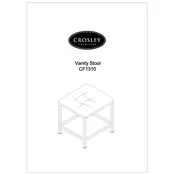
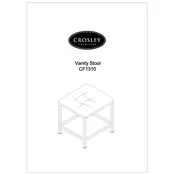
To assemble the Crosley CF1310 Stool, follow the instructions in the manual, starting with attaching the seat to the legs using the provided screws and allen wrench. Ensure all parts are tightened securely.
Clean the stool with a damp cloth and mild detergent. Avoid using harsh chemicals. Regularly check and tighten any loose screws to maintain stability.
To fix a wobbly stool, check the screws and bolts to ensure they are tightened securely. If the issue persists, inspect the legs for any damage or unevenness.
The Crosley CF1310 Stool is designed for indoor use. Exposure to outdoor elements may affect its durability and appearance.
The Crosley CF1310 Stool typically supports up to 250 pounds. Refer to the product specifications for confirmation.
Contact Crosley customer service for replacement parts. Provide the stool model number and details of the damaged part for assistance.
The necessary tools, such as an allen wrench, are included with the stool. A screwdriver may also be helpful for assembly.
The Crosley CF1310 Stool does not have an adjustable height feature. It is designed with a fixed height.
Check and tighten all screws and bolts. Apply a small amount of lubricant to any moving joints if necessary.
Yes, the Crosley CF1310 Stool typically comes with a limited warranty. Check the warranty terms provided with your purchase or contact Crosley support for details.