Crosley CF1142 Instructions Manual
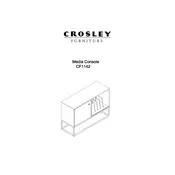
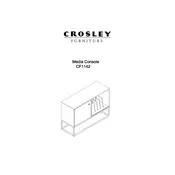
To connect the Crosley CF1142 to Bluetooth, first ensure the console is powered on. Press the 'Bluetooth' button on the console and wait for the Bluetooth indicator to start flashing. On your device, search for Bluetooth devices and select 'Crosley CF1142'. Once connected, the indicator will stop flashing.
If the turntable is not spinning, check that the unit is plugged in and turned on. Ensure that the protective cover is removed from the needle and that the tonearm is moved over the record. If the problem persists, check the belt under the platter for any signs of damage or misalignment.
Yes, the Crosley CF1142 supports 33 1/3, 45, and 78 RPM records. Be sure to use the appropriate stylus for 78 RPM records to avoid damage. The speed selector switch allows you to change the playing speed as needed.
To clean the stylus, gently brush it with a stylus cleaning brush from back to front. Avoid using excessive force as this can damage the stylus. Regular cleaning will help maintain sound quality and extend the life of your records and stylus.
If there is no sound, ensure the console is powered on and the volume is turned up. Check the input selector to ensure it's on the correct source. Verify that the speaker wires are properly connected and that the mute function is not enabled.
To replace the needle, first remove the protective cap. Gently pull the old needle out from the cartridge. Align the new needle with the cartridge and carefully insert it until it clicks into place. Be sure not to touch the needle tip during this process.
Use a soft, dry microfiber cloth to gently dust the exterior of the console. Avoid using any chemical cleaners or abrasive materials as these can damage the finish. Regular dusting will help maintain the appearance and functionality of the console.
To improve sound quality, ensure the console is placed on a stable, level surface. Consider upgrading the speakers or connecting to an external sound system. Also, check that the needle and records are clean and in good condition.
The Crosley CF1142 does not have built-in bass and treble controls. However, you can connect it to an external receiver or amplifier with equalizer controls to adjust the sound to your preference.
Regularly clean the stylus and records to maintain sound quality. Dust the exterior with a soft cloth and check all connections periodically. Replace the needle as needed and keep the console in a stable environment to avoid vibrations.