Crosley CF1141 Instructions Manual
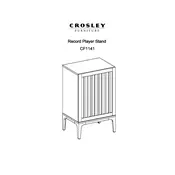
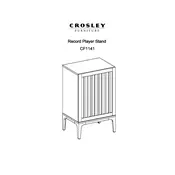
To assemble the Crosley CF1141 Stand, follow the instruction manual provided in the package. It typically involves attaching the legs to the stand base using the screws and tools provided. Ensure all parts are securely tightened to maintain stability.
If the stand is wobbling, check that all screws and bolts are tightened properly. You may also need to adjust the leveling feet at the bottom of the legs to ensure the stand is stable on an uneven floor.
Use a soft, damp cloth to clean the surface of the stand. Avoid using harsh chemicals or abrasive cleaners, as they can damage the finish. For stubborn stains, a mild soap solution can be used.
The Crosley CF1141 Stand is designed to support televisions up to 55 inches and a maximum weight of 100 pounds. Ensure your TV meets these specifications for safe usage.
The Crosley CF1141 Stand is constructed from a combination of solid wood and veneer, providing both durability and an elegant finish.
To move the stand, carefully remove any electronics or items placed on it. Lift the stand with the help of another person to avoid dragging and potentially damaging the legs or floor.
Contact Crosley's customer service for assistance. Provide details of the missing part and your purchase information to facilitate the replacement process.
Use coasters or felt pads under items placed on the stand to avoid direct contact with the surface, which can cause scratches. Regularly dusting the stand also helps maintain its finish.
While it is possible to repaint the stand, it is recommended to consult with a professional to ensure the new paint adheres properly and does not damage the wood finish.
To ensure longevity, avoid placing the stand in direct sunlight or in damp areas. Regularly check and tighten any loose screws, and clean the stand using appropriate methods to maintain the finish.