Crosley CF1115 Instructions Manual
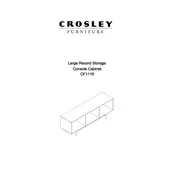
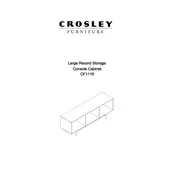
To set up the Crosley CF1115 Cabinet, start by assembling the base using the provided screws and tools. Ensure that all parts are securely fastened. Place the cabinet on a flat surface and plug it into a standard electrical outlet. Refer to the user manual for detailed assembly instructions.
Check if the cabinet is plugged in and that the power outlet is functioning. Ensure the temperature control is set correctly and the vents are not blocked. If the issue persists, inspect the door seals for damage and clean the condenser coils if necessary.
To clean the cabinet, unplug it and remove all items. Use a mild detergent and a soft cloth to clean the interior and exterior surfaces. Avoid using abrasive cleaners or sharp objects. Dry thoroughly before plugging it back in.
Regular maintenance includes cleaning the interior every three months, inspecting door seals for wear, and checking the operation of the cooling system. Clean the condenser coils every six months to ensure optimal performance.
To adjust the temperature, locate the thermostat control knob inside the cabinet. Turn the knob clockwise to lower the temperature and counterclockwise to raise it. Allow 24 hours for the temperature to stabilize after adjustment.
First, ensure the cabinet is level and on a stable surface. Check for any loose parts or items inside that could be vibrating. If the noise persists, inspect the fan and compressor for any obstructions or damage.
Place the cabinet away from heat sources and direct sunlight. Ensure the door seals are intact and close the door quickly to maintain internal temperature. Keep the interior organized to allow proper air circulation.
Check the drainage hole inside the cabinet for blockages and clear them if necessary. Ensure the cabinet is level to prevent water from pooling. Inspect the door seals for any gaps or damage that might cause condensation.
It is not recommended to use extension cords with the cabinet. If an extension is necessary, ensure it is rated for the appliance's wattage and is equipped with a grounding feature to prevent electrical hazards.
First, check if the cabinet is properly plugged in. If the light is still not working, replace the bulb with a new one of the same type and wattage. If the issue persists, consult the user manual or contact customer support.