Crosley CF1104 Instructions Manual
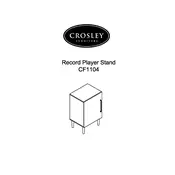
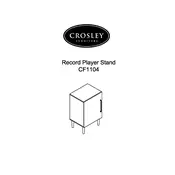
To assemble the Crosley CF1104 Stand, start by laying out all parts and hardware. Follow the provided assembly manual step by step, ensuring all screws and bolts are securely tightened. Use the provided tools or equivalent for best results.
If the stand wobbles, check all bolts and screws to ensure they are tight. If the issue persists, verify that all components are correctly aligned and that the stand is placed on a level surface.
The Crosley CF1104 Stand is designed for indoor use. Exposure to outdoor elements may damage the finish and reduce the product's lifespan.
Clean the stand with a soft, damp cloth. Avoid using harsh chemicals or abrasive materials that may scratch the surface. Regular dusting will help maintain its appearance.
The Crosley CF1104 Stand is designed to support up to 100 pounds. Do not exceed this weight limit to ensure stability and safety.
To adjust the shelves, carefully remove them and reposition the shelf supports at your desired height. Ensure the supports are securely placed before placing the shelves back.
If a part is missing, contact Crosley customer service with your purchase details. They will assist in providing the necessary replacement parts.
Yes, the stand can be disassembled for storage. Follow the assembly instructions in reverse order, and store parts safely to prevent damage.
Use a level tool on the top surface. Adjust the stand's position or use shims under the legs if necessary to achieve a level setup.
For minor scratches, use a furniture touch-up pen that matches the finish. For significant damage, consult a professional for repair options to restore the stand's appearance.