Crosley CF1103 Instructions Manual
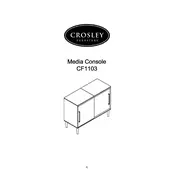
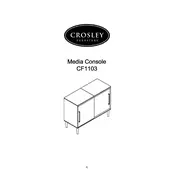
To set up the Crosley CF1103 Media Console, unpack all components and connect the speakers to the main unit. Plug in the power cord, and follow the user manual to configure the radio, turntable, and Bluetooth settings.
Ensure the unit is powered on and the turntable selector is engaged. Check if the belt is properly positioned on the motor pulley. If the problem persists, consult the troubleshooting section of the manual.
To improve sound quality, position the speakers at ear level and ensure they are connected securely. Adjust the bass and treble settings according to your preference. Consider upgrading the stylus for enhanced audio fidelity.
Yes, external speakers can be connected using the RCA output jacks on the back of the console. Ensure the speakers are compatible and use appropriate cables for connection.
To clean the console, use a soft, dry cloth to wipe the surface. Avoid using harsh chemicals. Clean the stylus gently with a stylus brush for optimal playback quality.
To replace the stylus, gently remove the existing stylus from the cartridge. Align the new stylus with the cartridge and insert it carefully until it clicks into place. Refer to the manual for detailed instructions.
Check the volume level and ensure the mute function is not enabled. Verify that all cables are securely connected. If using Bluetooth, ensure the device is paired correctly.
No, the Crosley CF1103 Media Console is designed to play vinyl records, radio, and Bluetooth audio. It does not have a CD player.
To reset Bluetooth settings, turn off the console, then turn it back on. Re-pair your Bluetooth device by following the pairing process outlined in the manual.
Regular maintenance includes cleaning the stylus, dusting the console, and periodically checking cable connections. Ensure the turntable belt is in good condition and replace it if necessary.