Crosley CF101569-R Instructions Manual
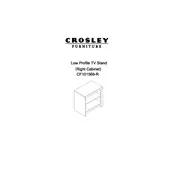
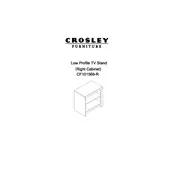
To assemble the Crosley CF101569-R Stand, begin by laying out all the parts and hardware. Follow the included assembly instructions step-by-step, ensuring that each component is securely fastened. Use the provided tools or a compatible screwdriver for assembly.
If the stand wobbles, check that all screws and bolts are tightened properly. Ensure that the floor is even and the stand's feet are level. You may use furniture pads to stabilize the stand on uneven surfaces.
To clean the Crosley CF101569-R Stand, use a soft, damp cloth to wipe down the surfaces. Avoid harsh chemicals or abrasive materials that can damage the finish. Regularly check and tighten any loose hardware to maintain stability.
The Crosley CF101569-R Stand is designed for indoor use. Exposure to outdoor elements may cause damage to the materials and finish. It is recommended to keep the stand indoors to ensure longevity.
The maximum weight capacity of the Crosley CF101569-R Stand is typically specified in the product manual. Ensure not to exceed this weight to avoid potential damage or safety hazards.
The Crosley CF101569-R Stand does not feature adjustable height. It is built to a fixed height as specified in the product specifications.
If a part is missing, contact Crosley customer support with your purchase details. They can assist in providing the missing parts or offering further solutions.
To ensure stability on carpeted floors, use a sturdy base or furniture coasters designed for carpets. These can help distribute weight and prevent tipping.
The Crosley CF101569-R Stand is typically constructed from durable materials such as metal and wood or engineered wood. This combination provides both sturdiness and aesthetic appeal.
To move the Crosley CF101569-R Stand safely, empty it of any contents and lift it carefully with two people if necessary. Avoid dragging the stand to prevent damage to both the stand and the floor.