Crosley CF101569-L Instructions Manual
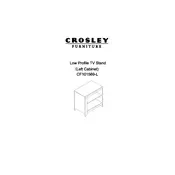
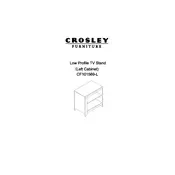
To assemble the Crosley CF101569-L Stand, follow the step-by-step instructions provided in the user manual. Ensure you have all the necessary parts and tools before starting the assembly process.
If a part is missing, contact Crosley's customer support with your purchase details. They will assist you in obtaining the missing part.
Ensure all screws and bolts are tightly secured. Place the stand on a flat, stable surface and check for any wobbling. Adjust as necessary to maintain stability.
The Crosley CF101569-L Stand is typically made of durable materials such as wood and metal, designed to provide both aesthetic appeal and structural integrity.
The stand is designed for indoor use. If you plan to use it outdoors, ensure it is protected from extreme weather conditions to prevent damage.
To clean the stand, use a soft, damp cloth to wipe down surfaces. Avoid using harsh chemicals or abrasive cleaners. Regular dusting will also help maintain its appearance.
The weight capacity of the Crosley CF101569-L Stand is specified in the user manual. Ensure not to exceed this limit to avoid damaging the stand.
If the stand wobbles, check for loose screws or uneven legs. Tighten all screws and adjust the leg levelers if available. Ensure the floor is even and consider using furniture pads.
Yes, the Crosley CF101569-L Stand typically comes with a manufacturer's warranty. Check the documentation provided with the product for specific warranty terms and conditions.
Replacement parts can be obtained by contacting Crosley customer support or visiting their official website. Ensure you have the model number and part details when making inquiries.