Crosley CF101248 Instructions Manual
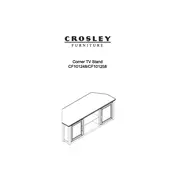
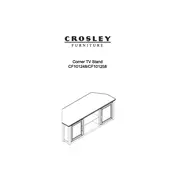
To assemble the Crosley CF101248 Stand, follow the instruction manual provided in the packaging. It typically involves attaching legs to the stand base using the screws and tools included. Ensure each part is securely fastened.
The Crosley CF101248 Stand generally requires basic tools such as a Phillips screwdriver and a wrench, which are often included in the package. Always refer to the specific instructions for any additional tools that might be necessary.
If your Crosley CF101248 Stand is wobbling, check that all screws are tightened properly. Ensure the surface it's placed on is even. If necessary, use a level to adjust the stand's positioning and tighten the screws again.
The Crosley CF101248 Stand is designed for indoor use. Using it outdoors can expose it to elements that may damage the finish or structure. For outdoor use, ensure it is placed in a covered area and protected from moisture.
The Crosley CF101248 Stand typically has a weight capacity of around 50 pounds, but please refer to the specific product manual for exact specifications to ensure safe usage.
To maintain the finish on your Crosley CF101248 Stand, dust it regularly with a soft cloth. Avoid using harsh chemicals; instead, use a wood polish or a damp cloth with mild soap for cleaning.
If a part is missing from your Crosley CF101248 Stand package, contact Crosley customer support with your purchase details. They will assist you in obtaining the missing parts.
To clean the Crosley CF101248 Stand, use a soft, damp cloth. Avoid abrasive cleaners or scrubbing pads as they can damage the finish. For stubborn spots, use a mild soap solution and dry immediately.
Yes, you can disassemble the Crosley CF101248 Stand for storage. Reverse the assembly instructions, ensuring to keep all screws and parts together to facilitate reassembly in the future.
The Crosley CF101248 Stand is compatible with most TVs, but it is important to check the dimensions and weight capacity against your specific TV model to ensure a proper fit and safe usage.