Crosley CF101060 Instructions Manual
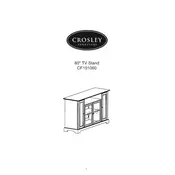
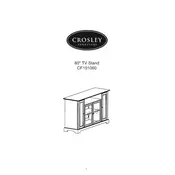
Begin by laying out all the parts and tools needed. Follow the included assembly manual step-by-step, ensuring all screws are tightened securely.
The assembly requires a Phillips screwdriver and an Allen wrench, both of which are typically included with the package.
Check that all screws and bolts are tightened properly. Ensure the stand is placed on a level surface. Adjust the feet if necessary to stabilize.
Use a damp cloth to wipe down the surfaces regularly. Avoid using harsh chemicals to prevent damage to the finish.
Reverse the assembly process by unscrewing the parts in the opposite order. Keep all hardware in a labeled bag for future use.
The stand is designed to support a specific weight limit as stated in the manual. Modifications are not recommended as they may compromise stability and safety.
Contact Crosley customer service with your purchase details. They will provide the missing parts required for assembly.
Regularly check and tighten all screws and bolts. Avoid placing excessive weight on the stand and keep it away from moisture and direct sunlight.
The stand is intended for indoor use. Exposure to outdoor elements may lead to damage and reduced lifespan.
Common issues include loose screws and surface scratches. Ensure regular maintenance and use touch-up markers for minor scratches to keep the stand in good condition.