Crosley CF100360 Instructions Manual
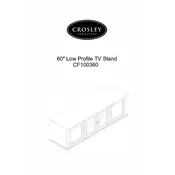
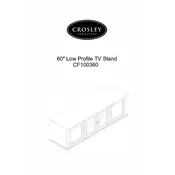
To assemble the Crosley CF100360 Stand, first lay out all the parts and hardware. Follow the step-by-step instructions in the manual, starting with connecting the base pieces and ensuring all screws are tightly fastened.
You will need a Phillips head screwdriver and an Allen wrench, which is typically included in the package, to assemble the Crosley CF100360 Stand.
Ensure all screws and bolts are tightened properly. Check the floor surface for unevenness and adjust the stand's feet accordingly to maintain stability.
Use a soft, damp cloth to wipe down the stand. Avoid using harsh chemicals or abrasive materials that can damage the finish. Regularly check for loose screws and tighten them.
The Crosley CF100360 Stand is designed for indoor use. Using it outdoors may lead to damage due to weather exposure.
Contact Crosley customer service with your purchase details. They will assist in sending the missing parts.
The Crosley CF100360 Stand is compatible with most TVs that fit its size specifications. Check your TV's dimensions and weight capacity against the stand's specifications.
To adjust the shelving, remove the securing screws, reposition the shelves to the desired height, and then screw them back into place securely.
Use a wood touch-up pen that matches the finish color to conceal small scratches. For deeper scratches, consider consulting a professional for repair options.
Yes, the Crosley CF100360 Stand can be disassembled for storage. Carefully follow the reverse order of the assembly instructions to avoid damaging any parts.