Crosley CF100148 Instructions Manual
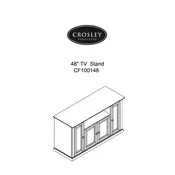
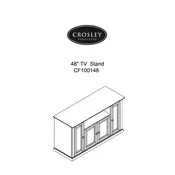
To assemble the Crosley CF100148 Stand, begin by unpacking all the components and laying them out. Follow the instruction manual to attach the legs to the base, ensuring all screws are tightened securely. Consult the manual for detailed step-by-step guidance.
Typically, a standard Phillips screwdriver is required for assembling the Crosley CF100148 Stand. Some users find a rubber mallet helpful for aligning pieces without causing damage.
To level the Crosley CF100148 Stand on an uneven floor, adjust the levelers located at the bottom of each leg. Rotate them until the stand is stable and level.
If a screw is stripped, gently remove it using pliers. Replace it with a new screw of the same size and type. Avoid overtightening screws during assembly to prevent stripping.
Clean the Crosley CF100148 Stand with a soft, damp cloth. Avoid using harsh chemicals or abrasive materials that can damage the finish. Regularly check and tighten any loose screws.
The weight capacity of the Crosley CF100148 Stand is typically around 50 pounds. Refer to the product manual for specific weight limits to prevent overloading.
The Crosley CF100148 Stand is designed for indoor use. Exposure to outdoor elements may cause damage to the finish and structural integrity.
If the stand wobbles, check that all screws are tightened properly. Adjust the levelers on the legs to ensure stability. If the problem persists, consider repositioning the stand on a flatter surface.
Yes, the Crosley CF100148 Stand can be disassembled for storage. Reverse the assembly instructions, carefully removing screws and storing components in a safe place.
For customer support, refer to the contact information provided in the product manual or visit the Crosley website. They offer support through phone, email, and online chat services.