Crosley CF100142 Instructions Manual
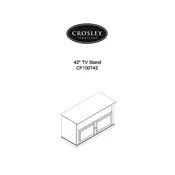
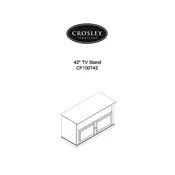
To assemble the Crosley CF100142 Stand, follow the included instruction manual. Begin by organizing all parts and tools. Assemble the base first, then attach the support column, and finally secure the top plate. Ensure all screws are tightened properly for stability.
You will need a Phillips screwdriver and an adjustable wrench for the assembly of the Crosley CF100142 Stand. All other necessary components are included in the package.
To stabilize the stand on an uneven surface, adjust the leveling feet located at the base. Rotate them until the stand sits evenly and securely.
If a part is missing, contact Crosley customer support with your purchase details. They will assist you in obtaining the missing part.
To clean the stand, use a soft, damp cloth to wipe down all surfaces. Avoid using harsh chemicals. For maintenance, periodically check and tighten any loose screws.
The Crosley CF100142 Stand is designed to support up to 50 pounds. Ensure that the weight is evenly distributed to prevent tipping.
The Crosley CF100142 Stand is intended for indoor use. Using it outdoors may lead to weather-related damage.
If the stand wobbles, ensure that all screws are tightened securely. Check the leveling feet and adjust them as needed to balance the stand.
To disassemble, reverse the assembly steps. Start by removing any items from the stand, then detach the top plate, support column, and finally the base. Store all parts together to avoid loss.
Regularly clean the stand and check for loose screws. Avoid placing excessive weight or uneven loads. Store in a dry environment to prevent damage.