Crosley CF1000260 Instructions Manual
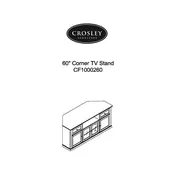
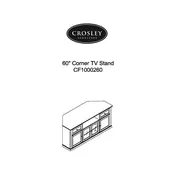
Start by laying out all the parts and hardware. Follow the assembly instructions step-by-step, which typically begin with connecting the base pieces before attaching the upright supports and tabletop. Ensure each screw and bolt is tightened securely.
You will generally need a Phillips screwdriver and a flat-head screwdriver. Some setups might require an Allen wrench, which is often included in the package.
Check if all screws and bolts are properly tightened. Ensure that the floor surface is even. If needed, adjust the leveling feet or add pads to stabilize the stand.
Contact Crosley's customer service with details about the scratches. They might offer a replacement part or suggest a suitable touch-up kit to repair minor damages.
Use a soft, damp cloth to wipe the stand. Avoid harsh chemicals or abrasive materials. Regular dusting and wiping with a mild soap solution can help maintain its appearance.
The stand is designed to support a reasonable amount of weight, typically up to a certain limit specified in the manual. Always check the manual for maximum weight capacity to avoid damage.
Contact Crosley customer support with your purchase details to request the missing part. They usually provide replacements for missing components.
Store the stand in a dry, cool place away from direct sunlight. If possible, cover it with a cloth to prevent dust accumulation. Disassembly might be necessary for long-term storage.
Utilize the adjustable feet if available, to compensate for floor irregularities. For additional stability, use furniture pads or shims under the legs.
The stand is primarily designed for indoor use. Exposure to outdoor elements such as rain and direct sunlight can damage the materials. Use it outdoors only in covered or protected areas.