Crosley AC1004A Instructions Manual
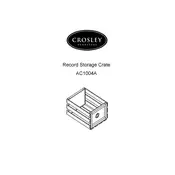
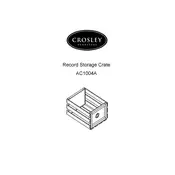
To install the Crosley AC1004A Storage, begin by assembling the base as per the manual instructions. Ensure all parts are securely fastened and level the unit before use. Attach the storage cabinet to the wall using the provided brackets for safety and stability.
If the doors are misaligned, check for any loose screws or hinges. Tighten them as needed. If the problem persists, adjust the hinge settings according to the manual to ensure proper alignment.
Regularly dust the exterior with a soft cloth. For stains, use a mild soap solution and avoid harsh chemicals. Check for any loose screws or components periodically and tighten them to maintain stability.
Yes, the shelves in the Crosley AC1004A are adjustable. You can reposition them by removing and reinserting the shelf pegs into the desired height settings.
Check all fasteners and joints to ensure they are tight. If the unit is still wobbly, consider adding additional support brackets or placing it on a level surface.
Place the unit in a dry, well-ventilated area. Use moisture absorbers inside the cabinet if necessary and avoid placing it near windows or humid spaces.
Yes, you can repaint or refinish the unit. Ensure the surface is clean and sanded before applying primer and paint. Use products suitable for wood or metal, depending on your unit’s material.
Each shelf in the Crosley AC1004A can hold up to 25 pounds. Avoid overloading to prevent damage or warping.
For minor scratches, use a furniture polish or wax that matches the finish. For deeper scratches, consider using a wood filler or touch-up pen.
Contact Crosley customer service with your purchase details. They will assist you in obtaining the missing parts.