Cobra CDR855BT User Manual
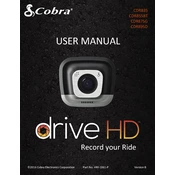
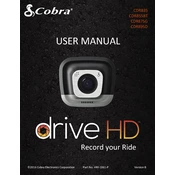
To install the Cobra CDR855BT, first mount the suction cup on the windshield and attach the camera to it. Connect the power cable to the camera and plug it into the car's cigarette lighter socket. Adjust the camera angle for optimal road view.
To pair your smartphone, ensure Bluetooth is enabled on your phone. On the CDR855BT, navigate to the Bluetooth settings and select 'Pair Device'. Choose the CDR855BT from your phone’s Bluetooth menu and confirm the connection.
If the CDR855BT is not turning on, check if the power cable is securely connected. Ensure the vehicle's power outlet is functioning. If the issue persists, try using a different power cable or contact customer support for further assistance.
To update the firmware, download the latest firmware from Cobra's official website onto a microSD card. Insert the card into the camera, and follow the on-screen instructions to complete the update process.
Ensure that the microSD card is properly inserted and has sufficient storage space. Check the camera settings to confirm recording is enabled. If the problem persists, format the microSD card or try using a different card.
Recorded videos can be accessed by removing the microSD card and inserting it into a computer or using the Cobra app via Bluetooth. Navigate to the 'Video Playback' section to view recorded files.
The Cobra CDR855BT is designed to operate in temperatures ranging from -10°C to 60°C (14°F to 140°F). Avoid exposing the camera to temperatures beyond this range to prevent damage.
To reset the CDR855BT, go to the Settings menu, select 'System', and choose 'Factory Reset'. Confirm your selection to restore the device to its original settings.
Remove the microSD card and check for any physical damage. Reinsert it ensuring it's properly seated. If the error persists, try formatting the card or replacing it with a new one.
To improve video quality, ensure the camera lens is clean. Adjust the resolution settings to the highest available option in the menu. Properly position the camera for optimal view and lighting conditions.