Cobra 9907 User Manual
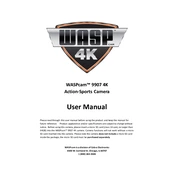
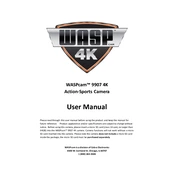
To set up the Cobra 9907, begin by unboxing the device and ensuring all components are present. Connect the power cord to a suitable outlet, then follow the on-screen setup wizard to configure your preferences, including language, time zone, and network settings.
If experiencing connectivity issues, first ensure that the device is within range of the wireless network. Restart the router and the Cobra 9907. Check for any firmware updates that might resolve known issues. If problems persist, perform a factory reset and reconfigure the network settings.
Regular maintenance includes cleaning the exterior with a soft, dry cloth to prevent dust accumulation, checking cables for wear and tear, and ensuring that the device firmware and software are up to date. It's also advisable to back up any stored data periodically.
To update the firmware on the Cobra 9907, navigate to the settings menu, select 'Firmware Update,' and follow the prompts to download and install the latest version. Ensure the device remains powered on and connected to the internet during the update process.
If the Cobra 9907 does not power on, check the power connection and ensure the outlet is functional. Try using a different power cord if available. If the device still does not turn on, contact customer support for further assistance.
Yes, the Cobra 9907 can be connected to external devices such as monitors or speakers using the available HDMI and audio ports. Ensure that the connected devices are compatible and properly configure the settings to enable seamless integration.
To enhance performance, close unnecessary applications running in the background, perform regular updates, and clear cache and temporary files. Consider upgrading hardware components if possible, such as RAM or storage, to meet higher performance demands.
If the device overheats, ensure it is placed in a well-ventilated area and not exposed to direct sunlight. Clean any dust from vents and fans. If the problem persists, reduce the workload by closing intensive applications and consult a technician if necessary.
To reset the Cobra 9907, navigate to the settings menu, select 'Factory Reset,' and confirm your choice. Note that this will erase all data and custom settings, so ensure important data is backed up before proceeding.
The Cobra 9907 supports a variety of file types and formats, including common audio, video, and document files such as MP3, MP4, AVI, JPG, PNG, PDF, and DOCX. For a full list, refer to the user manual or the manufacturer's website.