Cobra 9903 User Manual
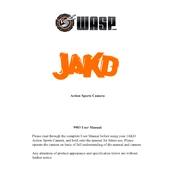
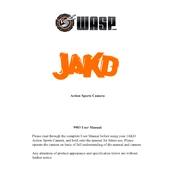
To set up your Cobra 9903, first connect the device to a power source using the included adapter. Then, follow the on-screen instructions to configure language and network settings.
Ensure that the power cable is securely connected. If the device still doesn't turn on, try using a different power outlet or cable. If the problem persists, contact customer support.
To update the firmware, navigate to the settings menu and select 'System Update'. Follow the prompts to download and install the latest firmware version.
Check the display settings in the menu and adjust the brightness or contrast. If the issue persists, restart the device or perform a factory reset.
Go to the settings menu, select 'Backup & Reset', and choose 'Factory Data Reset'. Confirm your selection to reset the device to its original settings.
Regularly clean the exterior with a soft, dry cloth and ensure the vents are free from dust. Check for software updates periodically to keep the system optimized.
Yes, you can connect to a wireless network by going to the network settings and selecting 'Wi-Fi'. Choose your network from the list and enter the password if required.
Ensure the device is in a well-ventilated area and not exposed to direct sunlight. If it continues to overheat, turn it off and allow it to cool down before using it again.
Close unnecessary applications running in the background, clear cache regularly, and ensure the device has enough storage space available.
Yes, you can contact the manufacturer or authorized dealer to inquire about extended warranty options and terms.