Chef's Choice 840 WafflePro Express Instructions and Recipes
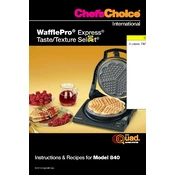
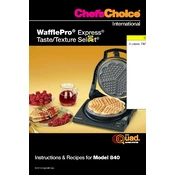
To adjust the texture settings, use the Texture Select switch on the waffle maker. Slide it to the desired setting: CRISP for a crispy texture or MOIST for a softer waffle.
Ensure the plates are properly seasoned with a light coating of vegetable oil before the first use and periodically thereafter. Also, make sure to preheat the waffle maker until the ready light turns on before adding batter.
Once the appliance is unplugged and cooled, wipe the exterior and plates with a damp cloth. Avoid using abrasive cleaners or immersing the unit in water.
Check that the appliance is securely plugged into a working outlet. If it still doesn't turn on, inspect the power cord for damage and consult the user manual for further troubleshooting.
Allow the waffle maker to cool completely, then wrap the cord around the cord storage area under the unit. Store it in a dry place in an upright position to save space.
Preheat the waffle maker for approximately 5 minutes or until the green ready light illuminates, indicating it's ready for use.
The Chef's Choice 840 WafflePro works well with most waffle batters. For best results, use a batter with a consistency similar to pancake batter.
It is generally recommended to avoid using non-stick sprays as they can build up on the plates over time. Instead, use a light coating of vegetable oil.
The waffle maker's green ready light will turn on when the waffles are done. You can also check the steam output; once it significantly reduces, the waffles are likely ready.
Ensure the batter is evenly distributed across the plates before closing the lid. Additionally, check that the waffle maker is on a level surface for consistent cooking.