Casio TQ379 Operation Guide
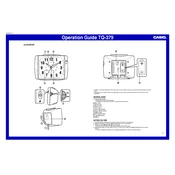
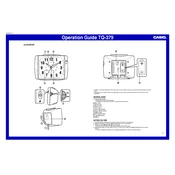
To set the time on your Casio TQ379 Clock, turn the adjustment knob on the back of the clock in the direction indicated until the desired time is shown on the clock face.
Check if the battery is correctly installed or needs replacement. Ensure the battery compartment is clean and free from corrosion.
To silence the alarm, turn the alarm switch to the "OFF" position or press the snooze/light button if your model includes this feature.
The Casio TQ379 Clock typically uses a single AA battery. Always use a high-quality alkaline battery for best performance.
Press the snooze/light button located on the top or side of the clock to activate the backlight. This will illuminate the clock face for a few seconds.
Ensure that the alarm is set and the alarm switch is in the "ON" position. Check the battery and replace it if necessary.
The Casio TQ379 Clock does not have an adjustable alarm volume. It is preset to a standard level.
Clean the clock using a soft, dry cloth. Avoid using water or cleaning solutions. Regularly check and replace the battery to ensure optimal performance.
Yes, many models of the Casio TQ379 Clock are designed to operate silently, without the ticking sound typical of mechanical clocks.
The expected battery life for the Casio TQ379 Clock is approximately one year with standard usage. Battery life may vary based on usage and battery quality.