Casio DQ960 Operation Guide
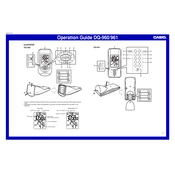
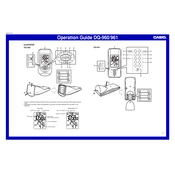
To set the time on the Casio DQ960 Clock, press and hold the 'Set' button until the hour digits start flashing. Use the 'Adjust' button to change the hour. Press 'Set' again to move to minutes and adjust similarly. Press 'Set' once more to finalize the time setting.
Ensure that the alarm is turned on by checking the alarm indicator on the display. Also, verify that the alarm volume is not set to zero. If the problem persists, try replacing the battery as a weak battery can affect alarm function.
The Casio DQ960 Clock does not have multiple alarm sounds to choose from. It comes with a standard alarm sound.
This issue might be due to a weak or faulty battery. Try replacing the battery with a new one. Ensure the battery is properly installed and check the battery terminals for any corrosion.
While it is possible to use rechargeable batteries, it is recommended to use standard alkaline batteries for optimal performance and longer battery life.
To switch between 12-hour and 24-hour formats, press the 'Mode' button until the time display is active, then press and hold the 'Adjust' button. The display will toggle between 12-hour and 24-hour formats.
To clean your Casio DQ960 Clock, use a soft, dry cloth to gently wipe the exterior. Avoid using any harsh chemicals or submerging the clock in water.
Try replacing the battery with a new one as a weak battery can cause the backlight to dim. If the issue persists, ensure that the clock is not exposed to direct sunlight for extended periods as this can affect the display.
To enable DST on your Casio DQ960, press and hold the 'Adjust' button while in time display mode until the DST indicator appears on the screen.
If the buttons are unresponsive, try resetting the clock by removing the battery and reinserting it after a few minutes. If the problem continues, check for any visible debris around the buttons and remove it gently.