Casio DQ747 Operation Guide
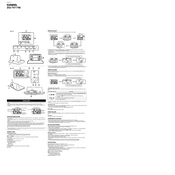
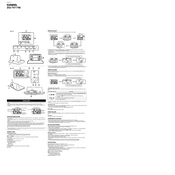
To set the time on your Casio DQ747, press and hold the 'Set' button until the time display begins to flash. Use the 'Adjust' button to change the hour and minute settings. Press 'Set' again to confirm.
Ensure that the date is set correctly by pressing the 'Mode' button until the date section flashes, then adjust using the 'Adjust' button. Confirm by pressing 'Mode' again.
Press the 'Mode' button until the time display is active. Then, press the '12/24' button to toggle between 12-hour and 24-hour formats.
Check that the alarm is set correctly and the volume is not muted. Ensure the 'Alarm' switch is in the 'On' position. If the issue persists, replace the batteries.
To change the battery, open the battery compartment cover on the back of the clock. Remove the old battery and insert a new one, ensuring the correct polarity. Close the cover securely.
The Casio DQ747 does not have an adjustable brightness feature. Consider positioning the clock in a location with optimal lighting conditions.
To reset the clock, remove the batteries and wait for a few minutes. Reinsert the batteries, and the clock will return to its default settings.
Ensure the batteries are not depleted and are inserted correctly. If the problem persists, try resetting the clock by removing and reinserting the batteries.
The Casio DQ747 supports only one alarm setting at a time. To set a new alarm, deactivate the current one, then set the desired time using the 'Alarm' button.
The snooze duration for the Casio DQ747 alarm is typically around 5 minutes. Press the 'Snooze' button to activate the snooze function when the alarm sounds.