Casio DQ746 Operation Guide
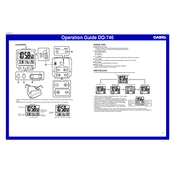
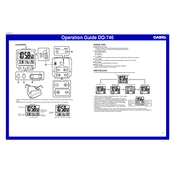
To set the time on your Casio DQ746 Clock, press and hold the 'Set' button until the time flashes. Use the 'Up' and 'Down' buttons to adjust the hour and minutes. Press 'Set' again to save your changes.
To change the alarm time, press the 'Alarm' button to enter alarm mode. Then, press and hold the 'Set' button until the alarm time flashes. Adjust the time using the 'Up' and 'Down' buttons, and press 'Set' to confirm.
If your clock is not displaying the correct time, try resetting it by removing the batteries, waiting a few minutes, and then reinserting them. Set the time again to ensure accuracy.
To activate the snooze function, press the snooze/light button when the alarm sounds. This will temporarily silence the alarm for a few minutes.
The Casio DQ746 Clock typically uses two AA batteries. Ensure you use fresh, high-quality batteries for optimal performance.
If the backlight is not working, check the battery level and replace if necessary. Ensure the batteries are inserted correctly. If the problem persists, consult the user manual or contact support.
To switch between 12-hour and 24-hour formats, press and hold the 'Mode' button until the display format changes. Release the button once your desired format appears.
The Casio DQ746 Clock does not have an adjustable brightness feature. The display brightness is set to a standard level suitable for most environments.
If the alarm does not go off, ensure the alarm is set correctly and the volume is not muted. Check the batteries and replace them if necessary.
To clean your Casio DQ746 Clock, use a soft, dry cloth to wipe the surface. Avoid using water or cleaning solutions. Regularly check the battery compartment for corrosion and replace batteries as needed.