Casio DQ745S Operation Guide
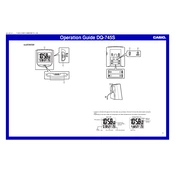
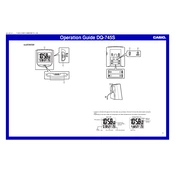
To set the time on your Casio DQ745S Clock, press and hold the "Set" button until the hour digits start to flash. Use the "+" and "-" buttons to adjust the hour. Press "Set" again to move to the minutes and adjust similarly. Press "Set" once more to confirm the time.
If the display on your Casio DQ745S Clock is not visible, ensure the battery is inserted correctly. If the issue persists, replace the battery with a new one, as a depleted battery can cause display issues.
To switch between 12-hour and 24-hour formats on your Casio DQ745S Clock, press and hold the "Set" button to enter the time setting mode, then press the "Mode" button until you see the 12-hour or 24-hour format display. Adjust using the "+" button.
To activate the alarm on the Casio DQ745S Clock, press the "Alarm" button to enter alarm setting mode, then adjust the time using the "+" and "-" buttons. Once set, make sure the alarm indicator is visible on the display to ensure it is activated.
If your Casio DQ745S Clock's alarm is not sounding, check if the alarm indicator is displayed. If not, activate the alarm. Also, ensure the volume is not set to mute and the battery is not depleted.
The Casio DQ745S Clock does not have an adjustable alarm volume. The volume is preset; however, ensure the clock is placed on a hard surface for optimal sound.
The battery in the Casio DQ745S Clock typically lasts about one year under normal usage. Replace the battery once the display dims or the alarm sound weakens.
It is recommended to use standard alkaline batteries for the Casio DQ745S Clock. Rechargeable batteries may not provide the necessary voltage for optimal performance.
To reset your Casio DQ745S Clock, remove the battery and wait for about 10 seconds before reinserting it. This will reset the clock to its default settings.
If your Casio DQ745S Clock is running fast or slow, check the battery's condition first. A weak battery can affect timekeeping accuracy. Replace the battery if needed and reset the time.