Casio TQ377 Operation Guide
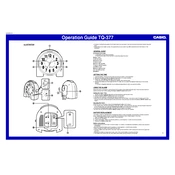
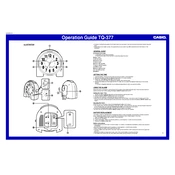
To set the time, turn the adjustment knob located at the back of the clock clockwise or counterclockwise until the hands display the correct time.
The Casio TQ377 clock uses a single AA battery.
First, check if the battery is installed correctly and has charge. Replace it if necessary. If the problem persists, ensure the adjustment knob is not stuck.
Use a soft, dry cloth to gently wipe the exterior. Avoid using any liquids or abrasive materials that may damage the clock.
Yes, you can use rechargeable AA batteries, but ensure they are fully charged for optimal performance.
To set the alarm, turn the alarm adjustment knob, usually located near the back, until the alarm hand points to the desired time.
Running slow can be due to a weak battery. Replace the battery and ensure it is properly installed. If the issue persists, consider having the clock serviced.
No, the Casio TQ377 is not water-resistant. Avoid exposing it to moisture.
Ensure that the alarm is set correctly and the battery is in good condition. If it still doesn't sound, the alarm mechanism may need servicing.
Typically, the battery should be replaced every year or when the clock starts losing time or stops.