Casio PQ75 Operation Guide
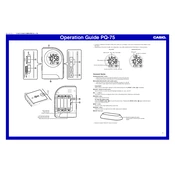
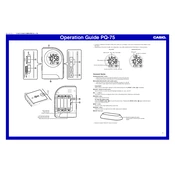
To set the time on your Casio PQ75 Clock, press and hold the 'Set' button until the time starts flashing. Use the 'Up' and 'Down' buttons to adjust the hour and minutes. Press 'Set' again to confirm and exit.
First, ensure that the alarm is turned on by checking for the alarm icon on the display. If it's not showing, press the 'Alarm' button to activate it. Also, check the alarm time setting and ensure the batteries are not depleted.
To change the battery, open the battery compartment cover at the back of the clock using a screwdriver. Remove the old battery and insert a new one, ensuring the correct polarity. Replace the cover securely.
If the date is incorrect, it may need to be reset. Press and hold the 'Set' button until the date starts flashing. Use the 'Up' and 'Down' buttons to adjust the day, month, and year. Press 'Set' again to confirm.
To turn off the hourly chime, press the 'Mode' button until you see the chime setting. Use the 'Up' or 'Down' button to toggle the chime off. Save the setting by pressing 'Mode' again.
A dim display usually indicates low battery power. Replace the battery with a new one. If the display remains dim, check for any display settings that may have been adjusted.
To enable the snooze function, when the alarm rings, press the 'Snooze' button. This will temporarily silence the alarm for a few minutes before it rings again.
If your clock is losing time, it might be due to weak batteries. Replace them with fresh ones. If the problem persists, reset the clock to the correct time and monitor its accuracy.
Yes, you can use rechargeable batteries in your Casio PQ75 Clock. However, ensure they are fully charged and the correct size to avoid any potential issues with the clock's operation.
To clean your Casio PQ75 Clock, use a soft, dry cloth to wipe the exterior. Avoid using any harsh chemicals or water directly on the clock to prevent damage.