Casio PQ60 Operation Guide
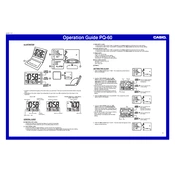
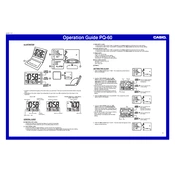
To set the time, press and hold the "Set" button until the time starts to flash. Use the "Up" and "Down" buttons to adjust the hour and minute. Press "Set" again to confirm.
Ensure that the alarm is set correctly and that the volume is not muted. Check the battery level as low power can affect alarm functionality.
To change the battery, open the battery compartment at the back, remove the old battery, and insert a new one of the same type. Ensure the battery is oriented correctly.
The Casio PQ60 Clock typically uses an AA battery. Refer to the user manual for specific battery recommendations.
To enable the snooze function, press the "Snooze" button when the alarm sounds. The alarm will pause and ring again after a few minutes.
Yes, to switch to 24-hour format, press and hold the "Set" button and toggle the time format using the "Up" or "Down" button until you see the 24-hour format.
Check the battery and replace it if necessary. A dim display is often a sign of a low battery. Ensure the clock is not exposed to direct sunlight or harsh lighting.
To reset the clock, remove the battery, wait for about 10 seconds, and then reinsert it. This will reset the settings to factory defaults.
No, the Casio PQ60 Clock is not water-resistant. It should be kept away from water and moisture to prevent damage.
The Casio PQ60 Clock does not have an adjustable backlight. Ensure the clock is placed in an area with appropriate lighting for optimal visibility.