Casio PDM10B Operation Guide
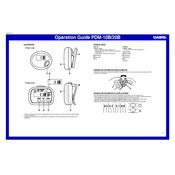
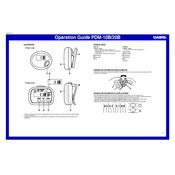
Press and hold the "Set" button until the time starts flashing. Use the "Up" and "Down" buttons to adjust the hour and minute. Press "Set" again to confirm.
First, check if the batteries are installed correctly and have enough charge. If the problem persists, try resetting the clock by removing the batteries for a few minutes.
While in time-setting mode, press the "Mode" button to toggle between 12-hour and 24-hour formats.
This issue is commonly caused by weak or improperly installed batteries. Replace the batteries and ensure they are installed correctly.
Press the "Alarm" button to enter alarm-setting mode. Use the "Up" and "Down" buttons to set the desired alarm time and press "Alarm" again to confirm.
To reset the clock, remove the batteries and leave them out for a few minutes before reinserting them. This will reset all settings.
When the alarm sounds, press the "Snooze" button to delay it. The alarm will sound again after the snooze duration.
Check if the batteries are low, as this can affect the backlight function. Replace the batteries if necessary.
Press any button other than the "Snooze" button when the alarm is sounding to turn it off.
Regularly check and replace the batteries to ensure optimal performance. Keep the clock clean and free from dust.