Casio ITM-461 Operation Guide
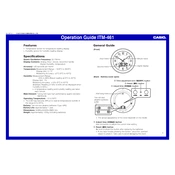
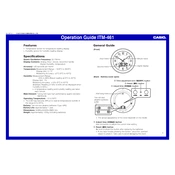
To set the time on your Casio ITM-461, press and hold the 'Adjust' button until the time starts flashing. Use the 'Mode' button to navigate between hours and minutes, and the 'Light' button to adjust the values. Press 'Adjust' again to save the settings.
If your Casio ITM-461 is not displaying the correct time, check if the time zone is set correctly or if daylight saving time adjustments are needed. Ensure the batteries are not depleted.
To change the battery, open the battery compartment at the back of the clock using a small screwdriver. Remove the old battery, replace it with a new one, ensuring the polarity is correct, and close the compartment.
If the alarm is not working, verify that the alarm is set for the correct time and that the alarm switch is in the 'On' position. Check the volume settings and replace the battery if necessary.
To activate the snooze function, press the 'Snooze/Light' button when the alarm sounds. This will silence the alarm temporarily and it will sound again after a few minutes.
Random resets could be due to battery contacts being loose or corroded. Check and clean the battery contacts and ensure the battery is seated properly. Consider replacing the battery if the issue persists.
Yes, you can adjust the time zone settings on your Casio ITM-461 to reflect the local time accurately. Refer to the manual for detailed instructions on changing time zone settings.
To clean your Casio ITM-461, use a soft, dry cloth to wipe the surface. Avoid using water or cleaning agents directly on the clock. For stubborn dirt, slightly dampen the cloth with water and gently clean the area.
A dim display might indicate low battery power. Replace the battery and ensure the clock is not exposed to direct sunlight or excessive heat, which can affect display visibility.
To reset the Casio ITM-461 to factory settings, remove the battery, wait for a few minutes, and then reinsert it. This should reset the clock, but you will need to set the time and other settings again.