Casio IQ81 Operation Guide
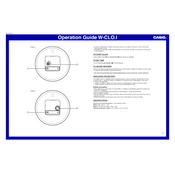
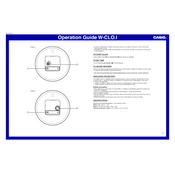
To set the time on your Casio IQ81 clock, press and hold the 'Set' button until the time starts flashing. Use the 'Up' and 'Down' buttons to adjust the hour and minutes. Press 'Set' again to confirm.
If the clock hands are not moving, check if the battery is properly installed and replace it if necessary. Ensure the battery contacts are clean and the clock is not exposed to magnetic fields.
To change the battery, remove the back cover of the clock using a small screwdriver. Take out the old battery and insert a new one, ensuring the correct polarity. Replace the back cover securely.
The wrong date may be due to incorrect initial setup. Re-enter the date settings by pressing the 'Set' button and adjusting the date using the 'Up' and 'Down' buttons.
The Casio IQ81 features a basic alarm function. To set the alarm, press the 'Alarm' button and adjust the time using the 'Up' and 'Down' buttons. Press 'Alarm' again to activate it.
Clean the exterior of your Casio IQ81 clock with a soft, damp cloth. Avoid using abrasive cleaners or submerging the clock in water. For stubborn stains, use a mild soap solution.
Ensure the battery is fresh and properly installed. Check for any sources of strong magnetic fields nearby. If the problem persists, consider resetting the clock to factory settings.
Casio recommends using standard alkaline batteries for optimal performance. Rechargeable batteries may not provide consistent voltage, leading to inaccurate timekeeping.
To reset the clock to factory settings, remove the battery and wait for a few minutes before reinserting it. This will clear any custom settings and restore the default configuration.
The Casio IQ81 clock is not water-resistant. Keep it away from moisture and liquids to prevent damage. Use a dry cloth to clean any accidental spills immediately.