Casio IQ70 Operation Guide
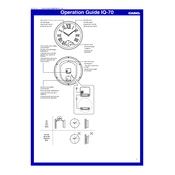
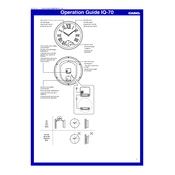
To set the time on your Casio IQ70 Clock, press and hold the 'Set' button until the time starts flashing. Use the 'Adjust' button to change the hours and minutes. Press 'Set' again to save your settings.
To replace the battery, remove the back cover of the clock using a screwdriver. Take out the old battery and replace it with a new one, ensuring the positive side is facing up. Secure the cover back in place.
Ensure the chime function is enabled by checking the switch on the back of the clock. If the chime is enabled and still not working, try resetting the clock by removing and reinserting the battery.
To change the alarm time, press the 'Alarm' button until the alarm time flashes. Use the 'Adjust' button to set the desired alarm time and press 'Alarm' again to confirm.
The Casio IQ70 Clock does not have an adjustable alarm volume feature. The alarm has a preset volume level.
To clean your Casio IQ70 Clock, use a soft, dry cloth to wipe the exterior. Avoid using water or cleaning solvents as these may damage the clock.
Check to ensure the battery is properly installed and has charge. If the battery is fine, gently move the hands manually to ensure they are not stuck. If the issue persists, consult a professional for repair.
The Casio IQ70 Clock does not automatically adjust for daylight saving time. You need to manually set the time forward or backward by one hour when daylight saving time starts or ends.
If your clock is running slow, it might be due to a low battery. Replace the battery with a new one and check if the issue persists. If it continues to run slow, it might need mechanical adjustment by a professional.
No, the Casio IQ70 Clock is not waterproof. It should be kept away from water and high humidity environments to prevent damage.