Casio ID25B Operation Guide
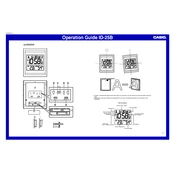
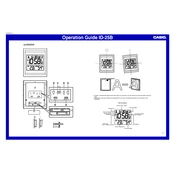
To set the time on your Casio ID25B clock, press and hold the "Set" button until the time starts flashing. Use the "Hour" and "Minute" buttons to adjust the time. Press "Set" again to confirm.
If the display is not showing, check the battery compartment to ensure the batteries are properly installed and replace them if necessary. If the problem persists, a reset may be required.
To reset your Casio ID25B clock, remove the batteries, wait for 10 seconds, and then reinsert them. This should reset the clock to its default settings.
To set an alarm, press the "Mode" button until the alarm time is displayed. Press "Set" and use the "Hour" and "Minute" buttons to adjust the alarm time. Press "Set" again to confirm the alarm setting.
To switch between 12-hour and 24-hour formats, press and hold the "Mode" button until the current time format flashes. Use the "Hour" button to toggle between 12-hour and 24-hour formats, then press "Mode" to save.
If your clock resets to 12:00, it may be due to a weak or failing battery. Replace the batteries with new ones to ensure proper operation.
To turn off the alarm, press the "Alarm" button to cycle through the alarm modes until the alarm indicator is off. This will deactivate the alarm function.
The Casio ID25B does not have adjustable brightness settings. Ensure the clock is positioned to avoid direct sunlight or glare for optimal visibility.
The Casio ID25B clock typically uses AA batteries. Check the user manual for the exact specifications and number needed.
To silence the hourly chime, press the "Chime" button until the chime indicator is turned off on the display. This will disable the hourly notification sound.