Casio ID17 Operation Guide
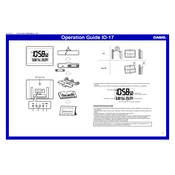
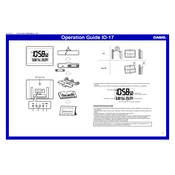
To set the time, press and hold the 'SET' button until the time starts flashing. Use the 'UP' and 'DOWN' buttons to adjust the hour and minute. Press 'SET' again to confirm.
Press the 'ALARM' button to enter alarm mode. Use the 'UP' and 'DOWN' buttons to set the desired alarm time. Press 'ALARM' again to save the settings.
If the clock is not displaying the correct time, ensure that it is set to the correct time zone and that the DST (Daylight Saving Time) setting is adjusted if applicable.
To change the battery, open the battery compartment cover at the back of the clock. Remove the old battery and insert a new one with the correct polarity. Close the compartment securely.
If the display is dim, check if the battery needs replacement. Replace with a fresh battery to restore display brightness.
Yes, you can adjust the clock to a different time zone by pressing the 'TIME ZONE' button until the desired zone is displayed.
To reset the clock to factory settings, press and hold the 'RESET' button located inside the battery compartment for a few seconds.
Clean the clock with a soft, dry cloth. Avoid using water or chemical cleaners as they may damage the clock.
To disable the alarm, press the 'ALARM' button until the alarm indicator on the display is turned off.
The ticking noise is normal and comes from the clock's internal mechanisms. However, if it seems excessively loud, ensure the clock is placed on a stable surface.