Casio ID16S Operation Guide
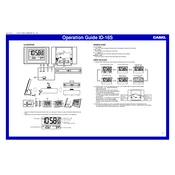
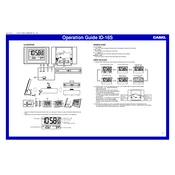
To set the time on your Casio ID16S Clock, press and hold the 'Mode' button until the time starts flashing. Use the 'Adjust' button to change the hour and minute settings. Press 'Mode' again to save the changes.
Ensure that the clock is set to the correct year as it automatically calculates the day and date. Adjust the year by entering the settings mode via the 'Mode' button and using the 'Adjust' button to set the correct year.
To set the alarm on your Casio ID16S Clock, press 'Mode' until you reach the alarm setting. Use the 'Adjust' button to set the desired alarm time. Ensure the alarm is activated by checking for the alarm icon on the display.
First, check if the clock's battery needs replacement as low battery power can affect the backlight. If the battery is fine, inspect the backlight setting in the clock's menu to ensure it is not disabled.
To reset your Casio ID16S Clock to factory settings, press and hold the 'Adjust' button for several seconds until the display resets. Consult the user manual for any specific reset instructions that may apply.
To change the battery, open the battery compartment on the back of the clock using a small screwdriver. Replace the old battery with a new one, ensuring it is placed with the correct polarity. Close the compartment securely.
The Casio ID16S Clock does not have an adjustable brightness setting. However, you can improve visibility by ensuring the clock is placed in a well-lit area.
If your clock is losing time, it may be due to a low battery. Replace the battery and check if the problem persists. If it continues, consult a technician to inspect the internal quartz mechanism.
To switch between 12-hour and 24-hour formats, press the 'Mode' button until you enter the time setting mode. Use the 'Adjust' button to toggle between the two formats.
If the clock is unresponsive, try resetting it by removing the battery and reinserting it after a few minutes. If the issue persists, the clock may require professional servicing.