Casio ID16 Operation Guide
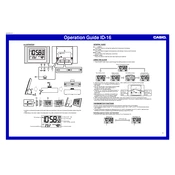
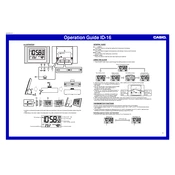
To set the time on your Casio ID16 Clock, press and hold the 'Adjust' button until the seconds start to flash. Use the 'Mode' button to navigate between hours and minutes, and the 'Light' button to adjust each value. Press 'Adjust' again to save the settings.
If the clock display is not visible, first check if the battery needs replacing. If the battery is fine, ensure the clock is not exposed to extreme temperatures or direct sunlight, as this can affect visibility.
To switch between 12-hour and 24-hour formats on the Casio ID16 Clock, press and hold the 'Mode' button until the format changes. Repeat the process to switch back if needed.
To set an alarm, press the 'Mode' button to select the alarm mode. Hold the 'Adjust' button until the hour digits start to flash. Use 'Light' to change the hour and 'Mode' to switch to minutes. Press 'Adjust' again to confirm.
If your clock keeps resetting, it might be due to a weak battery. Replace the battery with a fresh one. If the issue persists, check for any damage or contact Casio support for assistance.
To deactivate the alarm, press the 'Mode' button to access the alarm settings. Then, use the 'Light' button to turn the alarm off. The alarm icon should disappear from the display.
The Casio ID16 Clock typically uses a CR2032 lithium battery. Always check the user manual to confirm the battery type before replacement.
To maintain your Casio ID16 Clock, keep it clean and free from dust. Avoid exposing it to moisture and extreme temperatures. Regularly check and replace the battery to prevent leakage.
Yes, you can adjust the time manually when you change time zones. Follow the same steps as setting the time to update to the correct local time.
If the buttons are unresponsive, first try replacing the battery. If the issue continues, there might be a mechanical fault, and you should contact Casio support for repairs or replacement options.