Casio ID15S Operation Guide
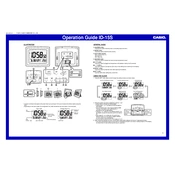
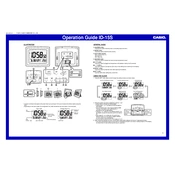
To set the time on your Casio ID15S Clock, press and hold the 'Time Set' button until the hour digits flash. Use the 'Adjust' button to set the correct hour, and press 'Time Set' again to move to minutes. Adjust the minutes similarly and press 'Time Set' once more to confirm.
To switch between 12-hour and 24-hour formats, press the 'Mode' button until the time is displayed. Then, press the 'Adjust' button to toggle between the 12-hour and 24-hour formats.
If the buttons are not responding, try resetting the clock by removing and reinserting the batteries. Ensure the batteries are fresh and properly installed. If the issue persists, consult the user manual or contact Casio support.
To set the alarm, press the 'Alarm Set' button until the alarm time is displayed. Press and hold 'Alarm Set' until the hour digits flash, adjust using the 'Adjust' button, and repeat for minutes. Press 'Alarm Set' again to confirm.
Time gain or loss can occur due to battery issues or environmental factors. Ensure you use quality batteries and keep the clock away from direct sunlight or extreme temperatures. If the problem continues, a service check may be necessary.
It is not recommended to use rechargeable batteries in the Casio ID15S Clock as they may provide inconsistent voltage. It is best to use standard alkaline batteries for optimal performance.
To turn off the alarm, press the 'Alarm On/Off' button until the alarm indicator disappears from the display. This will deactivate the alarm function.
If the display is dim or blank, replace the batteries with new ones. Ensure the batteries are installed correctly. If the issue persists, check for any display damage or consult Casio support.
The Casio ID15S Clock comes with a preset alarm volume which cannot be adjusted. If the volume is too low, ensure the clock is placed in an area where it can be easily heard.
The Casio ID15S Clock primarily displays time and alarm settings. It does not have the functionality to display the date.