Casio ID15 Operation Guide
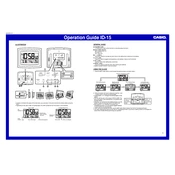
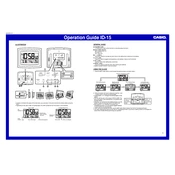
To set the time, press and hold the 'Mode' button until the time starts flashing. Use the 'Adjust' button to change the hour, and press 'Mode' again to set minutes. Once completed, press 'Mode' to save the settings.
Press the 'Mode' button repeatedly until you reach the time setting. Then, press the 'Adjust' button to toggle between 12-hour and 24-hour formats.
To correct the date, press the 'Mode' button until the date starts flashing. Use the 'Adjust' button to set the correct year, month, and day. Press 'Mode' to save the changes.
Press 'Mode' until the alarm time appears. Press and hold 'Adjust' until the alarm time starts flashing, then use 'Adjust' to set the desired alarm time. Press 'Mode' to confirm and save.
The dimming might be due to low battery power. Try replacing the batteries with new ones to see if the display brightness improves.
The Casio ID15 Clock typically supports a single alarm setting. Check the user manual for any updates or model variations that might support multiple alarms.
To reset the clock, remove the batteries and press all buttons to discharge any remaining power. Reinsert the batteries and set the time and date again.
The Casio ID15 Clock typically uses AA batteries. They should be replaced every 12 months or when the display dims.
Unfortunately, the Casio ID15 Clock does not provide an option to adjust the alarm volume. It has a fixed volume setting.
First, check and replace the batteries if necessary. If the problem persists, consult the user manual for troubleshooting tips or contact Casio support.