Casio IC-02 Operation Guide
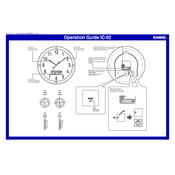
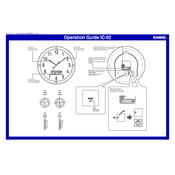
To set the time on your Casio IC-02 Clock, press and hold the 'Mode' button until the hour digits start to flash. Use the 'Adjust' button to set the correct hour, then press 'Mode' again to proceed to minutes. Adjust accordingly and press 'Mode' again to finalize.
If your Casio IC-02 Clock stops working, first check the battery and replace it if necessary. If the issue persists, try resetting the clock by removing the battery for a few minutes before reinserting it.
To change the alarm settings, press the 'Alarm' button until the alarm time appears. Use the 'Adjust' button to set the desired alarm time, pressing 'Mode' to switch between hours and minutes.
Ensure that the clock is set to the correct year, as the day of the week is calculated based on the date. Adjust the date settings by pressing the 'Mode' button until the date flashes, then set it using the 'Adjust' button.
To adjust for daylight saving time, press and hold the 'Adjust' button until the DST indicator appears on the display. The time will automatically adjust forward by one hour.
Yes, you can change the time zone by first setting the local time manually and then adjusting the time zone settings using the 'Mode' and 'Adjust' buttons.
To mute the alarm, press the 'Alarm' button and then use the 'Adjust' button to toggle the alarm sound on or off. Ensure that the alarm indicator disappears from the display when muted.
The Casio IC-02 Clock typically uses a standard AA battery. Always refer to the manual for any specific battery requirements or recommendations.
Clean your Casio IC-02 Clock with a soft, dry cloth. Avoid using water or cleaning solutions, as they may damage the internal components.
If the display is dim, try replacing the battery with a new one, as a weak battery can affect display brightness. Make sure the clock is not exposed to direct sunlight or extreme temperatures.